Outlook is a powerful tool for emails and professional communication, that’s unquestionable. Yet after years of loyal service, it has come to a point where it can no longer keep up with dynamic online services and their functions. As of October 13, 2020, Microsoft no longer supports Outlook 2010 and Outlook 2016 for macOS. Users need to switch to the Office 365 ProPlus or Office 2019 clients to continue to connect to Office 365 back-end services.
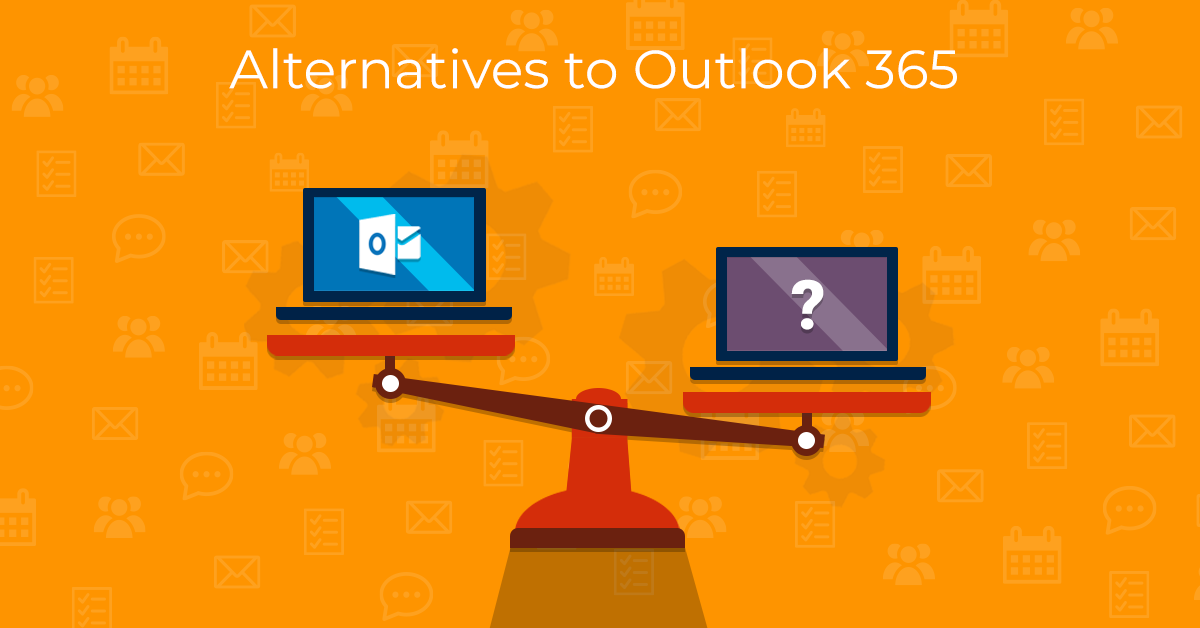
In other words, you need to subscribe to one of the Microsoft 365 service packages and have additional cost every month.
It’s not the only issue that Office 365 users must deal with though, because Microsoft decided to no longer support Office 365 Pro Plus on older systems. As of January 2020, you cannot run it on Windows server 2016, Windows 8.1 and older operating systems.
Affordable Outlook 365 alternatives
If you need to find an affordable alternative solution to the costly Office 365 service, it’s about time to start weighing the options on the table. Let’s see what can be done so you have your emails working properly:
- Microsoft 365 Business Standard: you can obviously continue in a similar setup as you were used to, with full access to your Office apps, including Outlook, but you will need to subscribe to the Microsoft 365 Business Standard service package, which adds a significant ongoing cost.
- A cloud solution, such as G Suite: if you want to go for a completely alternative setup without Microsoft, you can always switch to a cloud solution. It’s excellent when it comes to collaboration and sharing the computing power. But having your data available offline makes your life so much easier - you don’t need to deal with connection problems and you have full control of your data. It’s incredibly important to protect your privacy these days, which is why working offline is still a preferable workflow for hundreds of thousands of people around the world. So keep that in mind, when considering a cloud-only setup.
- Microsoft 365 Business Basic with eM Client: with this combination, you can enjoy Microsoft 365 cloud services (such as Teams) and the full support of Exchange servers with full access to your email, calendars, tasks, contacts, and notes in a clean and simple desktop app that is eM Client. All that for less than half the price of Microsoft 365 Business Standard over just a 1-year period. And the savings continue to multiply over several years.
Why bet on eM Client
Apart from all the standard features that you know from Outlook, eM Client is the only email app on the market with the full support of server-side rules and search, shared email and calendar folders, instant message translation, Snooze and “Watch for replies” features + easy to use email encryption (PGP and S/MIME). In just a few clicks you’ll set up 1024-bit end-to-end encryption across the whole company thanks to its unique service - eM Keybook. Plus, it works seamlessly with Gmail and G Suite.
Would you like to get more information about eM Client
and how it would fit into your business workflow?
We will prepare a free customized TCO analysis (Total Cost of Ownership) based on your input, and calculate the financial benefits of switching from your current solution to eM Client.
Want to sell eM Client to your customers? Read more about our Reseller program.