If you manage more than one email account then you might have encountered the chore of checking each Inbox separately or looking for new unread messages in each folder. eM Client makes this easy with Smart folders!
Note: Smart folders are called Favorites in the current versions of eM Client.
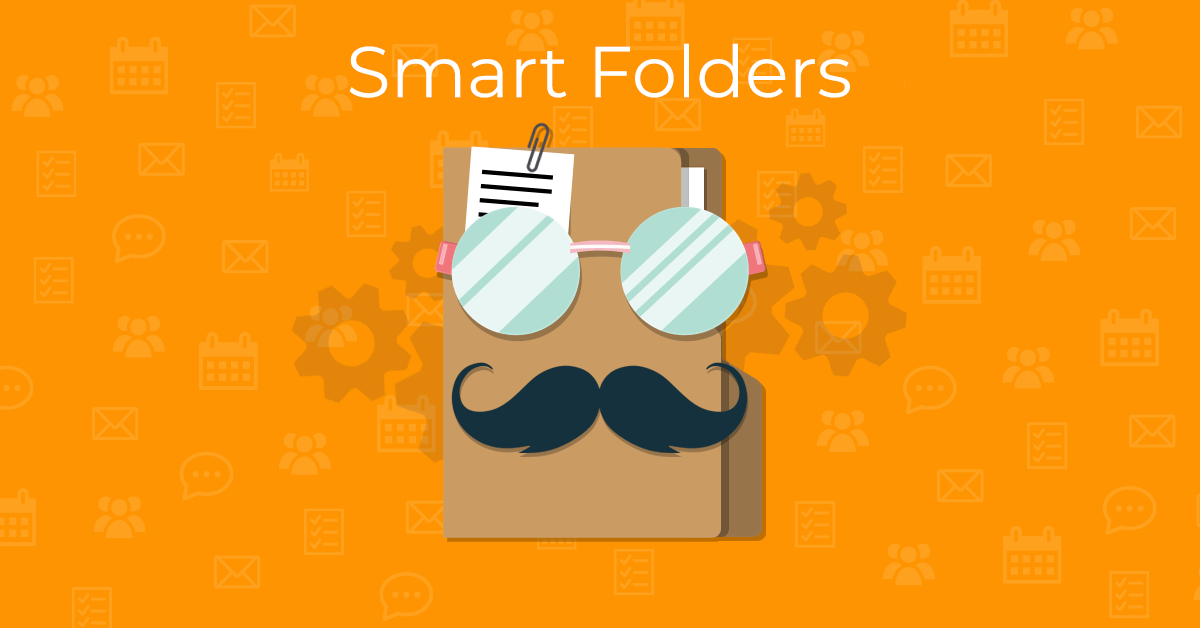
Smart folders are a special feature in eM Client that can put all messages from the same type of folders together. You can easily view all Inboxes, Sent messages or Drafts from all your accounts in one place. We also added several special type folders like Unread for all unread messages, Flagged for those with a flag and Category folders based on the assigned category of a message.
Search Folders
Smart folders are pre-defined, so you cannot change their settings but you can create your own 'Search folders' if you need to put together messages with specific parameters or just from some accounts.
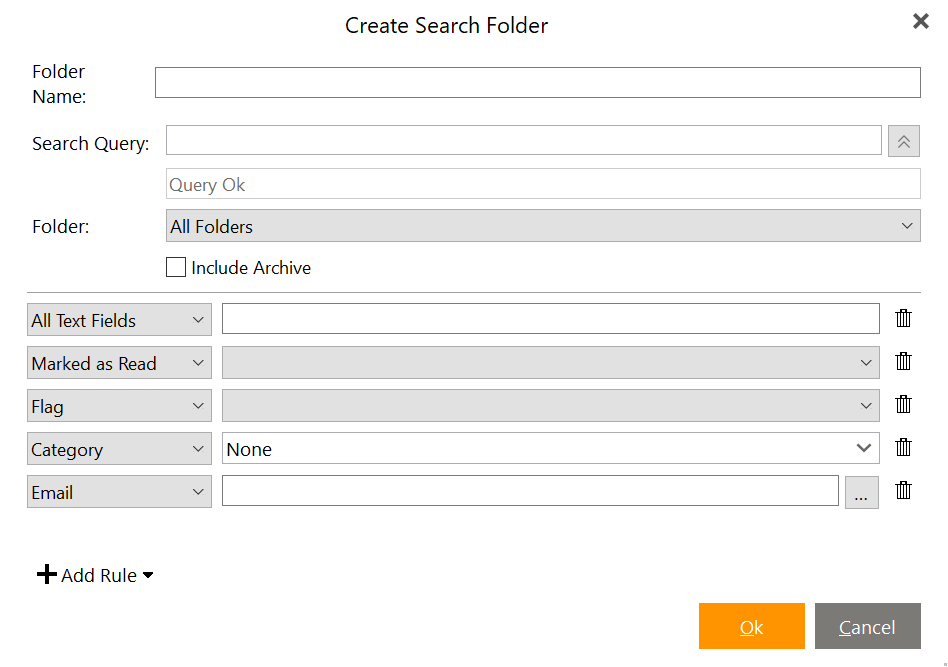 Create Search Folder in eM Client
Create Search Folder in eM Client
You can easily choose which folders to display or hide by right-clicking the Smart folders directly or you can completely disable the feature in Menu > Tools > Settings > General > General by unchecking the option 'Show Smart folders'.
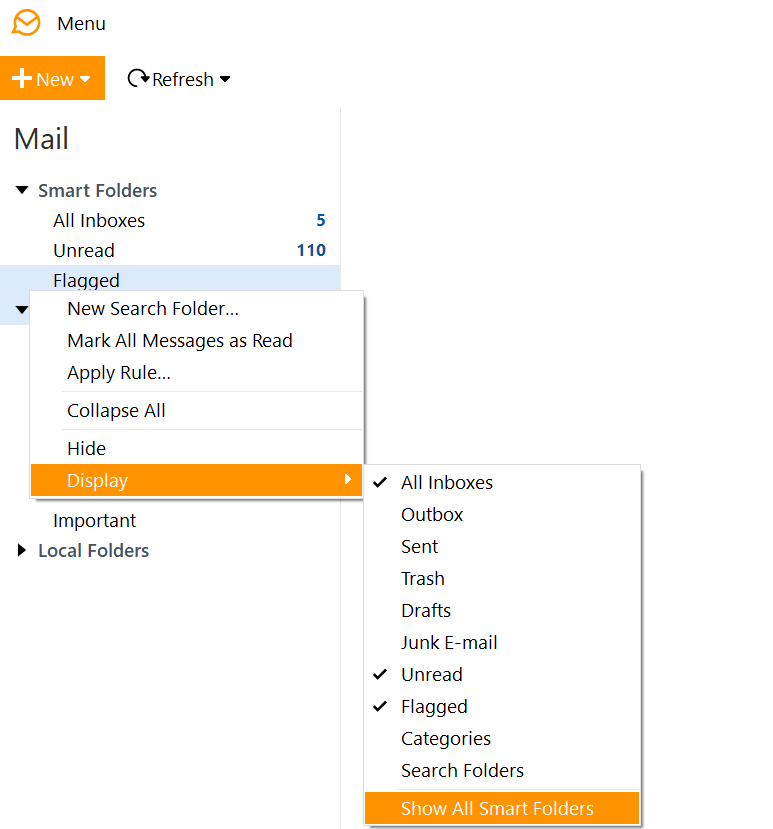 Search Folder Options
Search Folder Options