After utilizing Microsoft's Bing translator for many years, eM Client has decided to move beyond
and use a new translation service. We've been using it for the past year in all current versions
and we are now assured that this translation solution is a better fit, so the time has come to let
Bing go and discontinue this service.
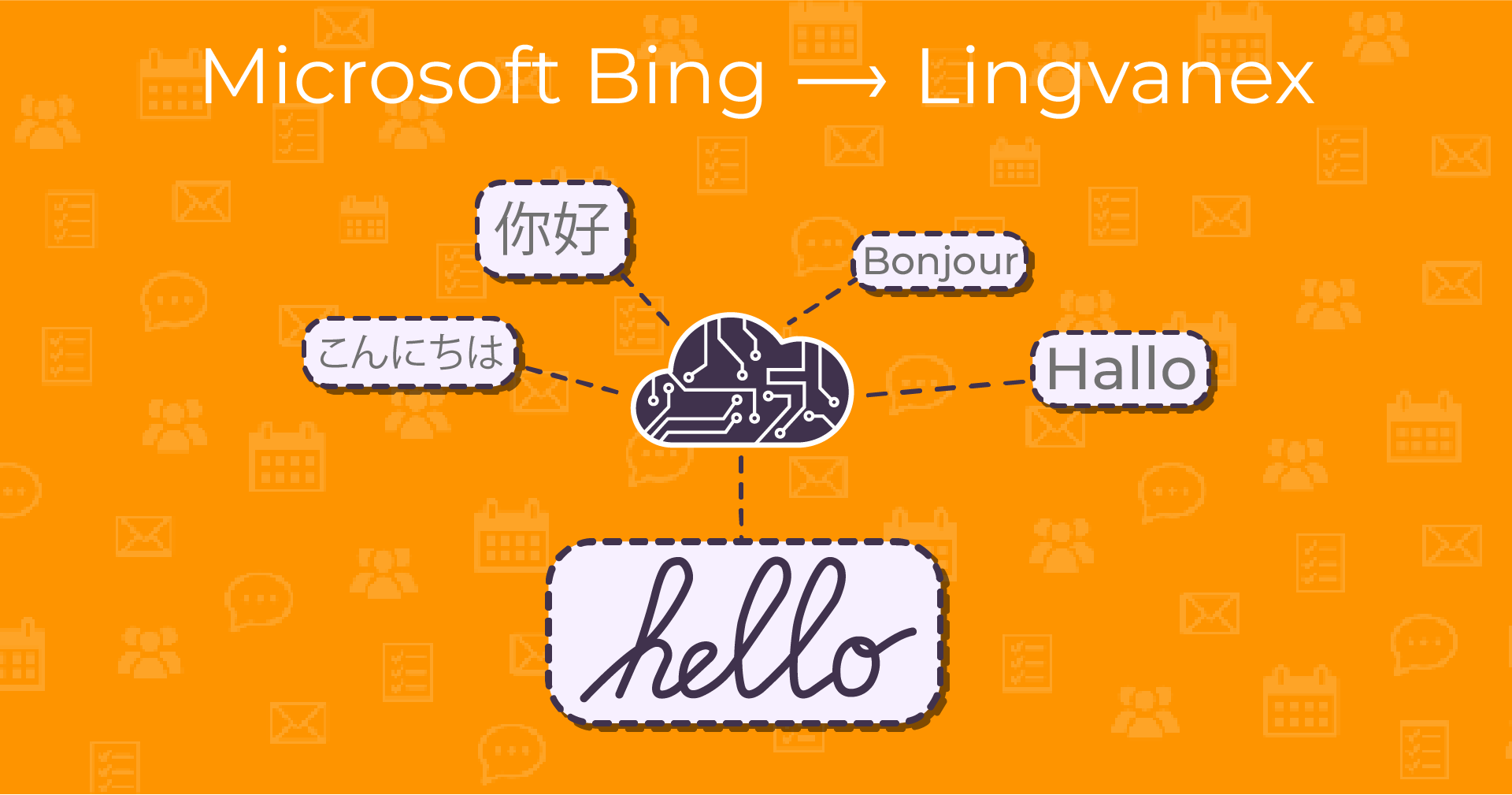
eM Client previously used Microsoft technology Bing for its automatic translation of
emails. A year ago we reconsidered this and decided to switch to a solution by
Lingvanex, which provides high-speed, next-gen translation service based on cutting-
edge AI and latest scientific researches.
This service runs on our own servers so we can ensure privacy of your data and
prevent any potential data leaks to 3rd parties. In this architecture, we can fully
guarantee uninterrupted service in the long-term. We kept the same range of supported
languages as before so as a user, you will still get the same functionality but with better
translation quality and privacy.
This new translation service is available starting with version eM Client 8.2.1721 and
newer, so if you are running current versions of eM Client 9 nothing will change for you.
For those running older versions than 8.2.1721, the automatic translation feature will
stop working once we fully discontinue the Microsoft translation service for our app.
If you have a license for eM Client 8, we recommend downloading the version below:
If you license is for eM Client 7 or older, we recommend buying an upgrade first and
then using the latest version, eM Client 9.