It's been a while since we announced
the release of the first beta versions of our mobile apps, so I'd like to share with you how far we've
come in the development in that time. We're still not ready for the official release, but we're well on our way
to that important milestone.

Since the first published beta, we've worked on the user interface, the range of features, and especially the
stability and speed of the app. Gradually, we are integrating features, settings and various little things you
know from the Windows and macOS versions into the mobile app.
A complete list of improvements we made since the first beta release would be quite long, so I'll just highlight
a few points that we consider most important:
- The message list now contains all the same information as the desktop versions and is comparably configurable (turning off avatars, number of preview lines, etc.)
- Redesigned account setup wizard
- Support for zoom gesture (increase and decrease content) in message detail
- Support for different font sizes based on system settings
- Redesigned Quick Filter
- S/MIME support on Android and now on iOS
- Notes for emails
- Response format settings
- Many improvements in QR import (including the ability to import search folders)
- Full eM Keybook support
- New localizations
We try our best to listen to your feedback, that you have sent us a tremendous amount of, for which we are very grateful.
Of course, we're developing the app primarily for you, our users, so we want to make it as easy to use as possible and work the way you want it to. We have received countless ideas, suggestions for improvement, and bug reports, and we tried to respond to most of them. In any case, we read all feedback channels carefully, evaluate them and then incorporate the approved changes into our development plan.
Screenshots
1 / 14
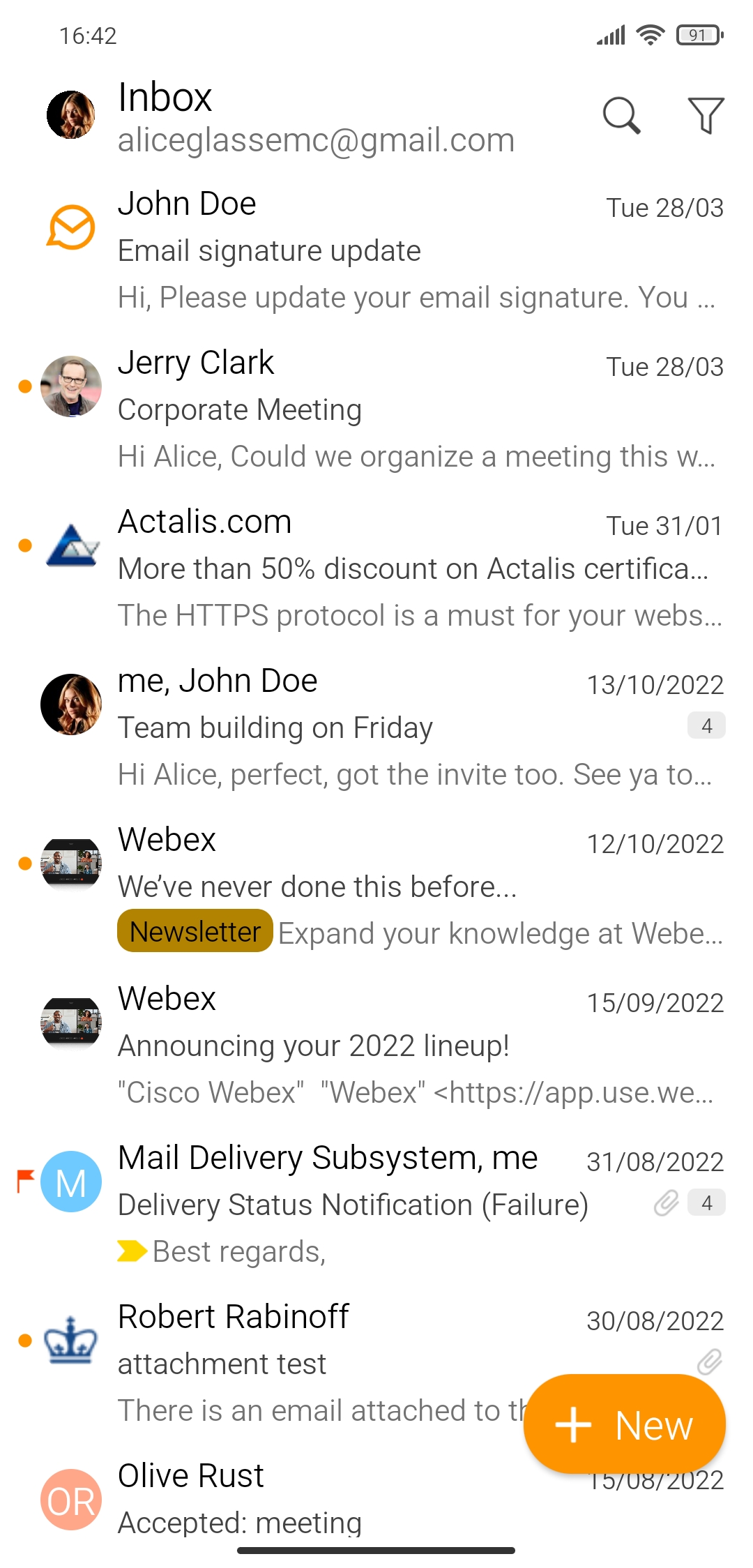
Android - Inbox
2 / 14
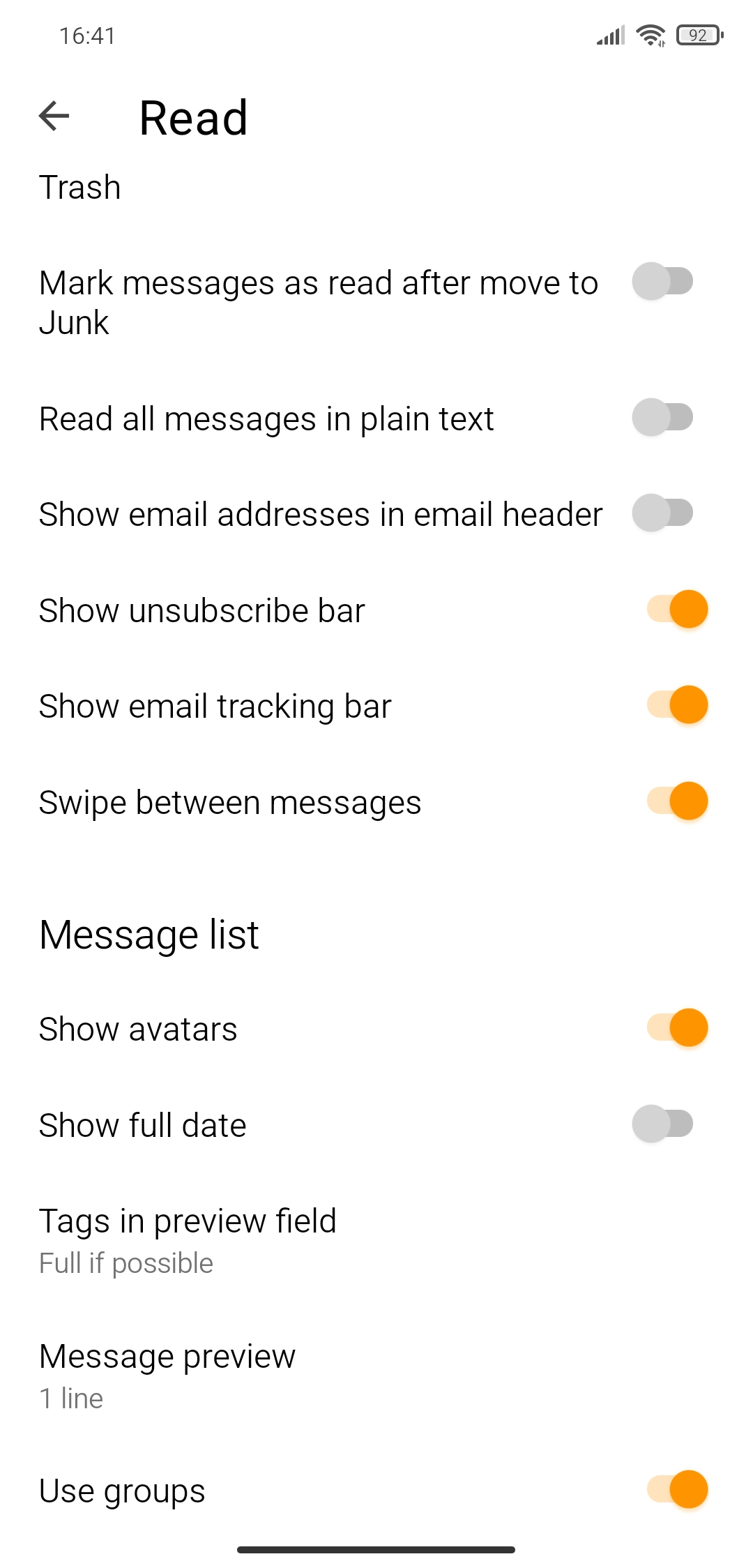
Android - Read
3 / 14
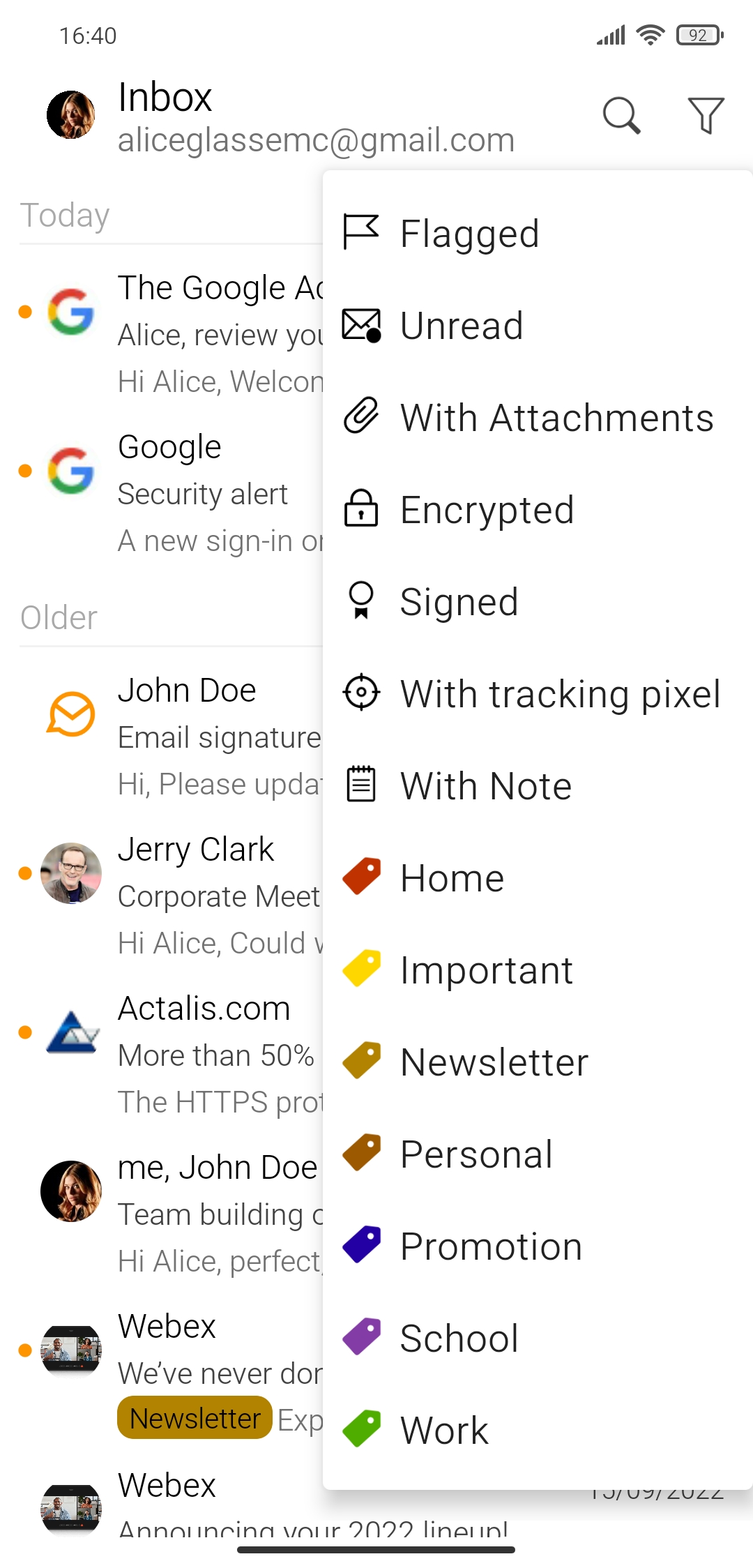
Android - Quick Filter
4 / 14
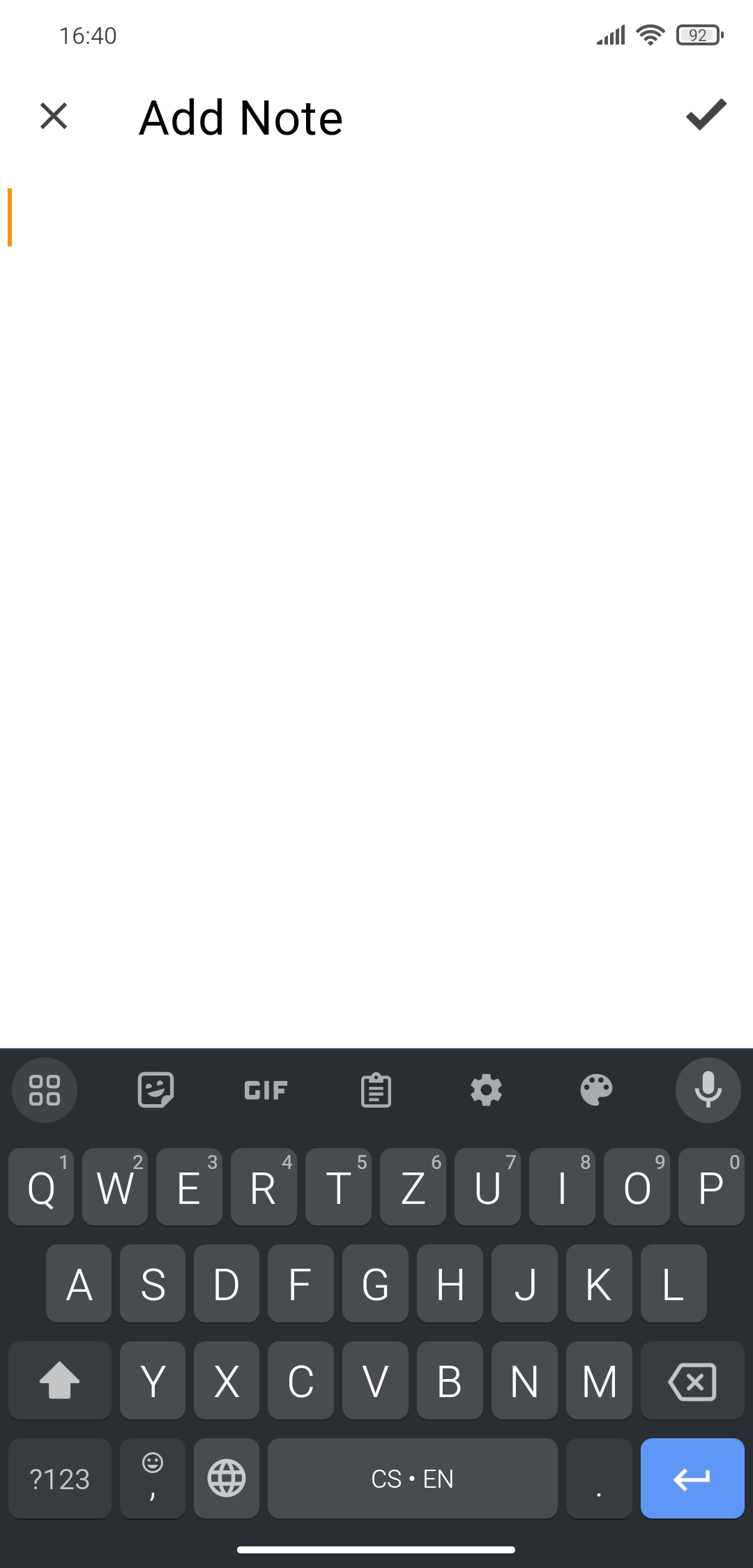
Android - Notes
5 / 14
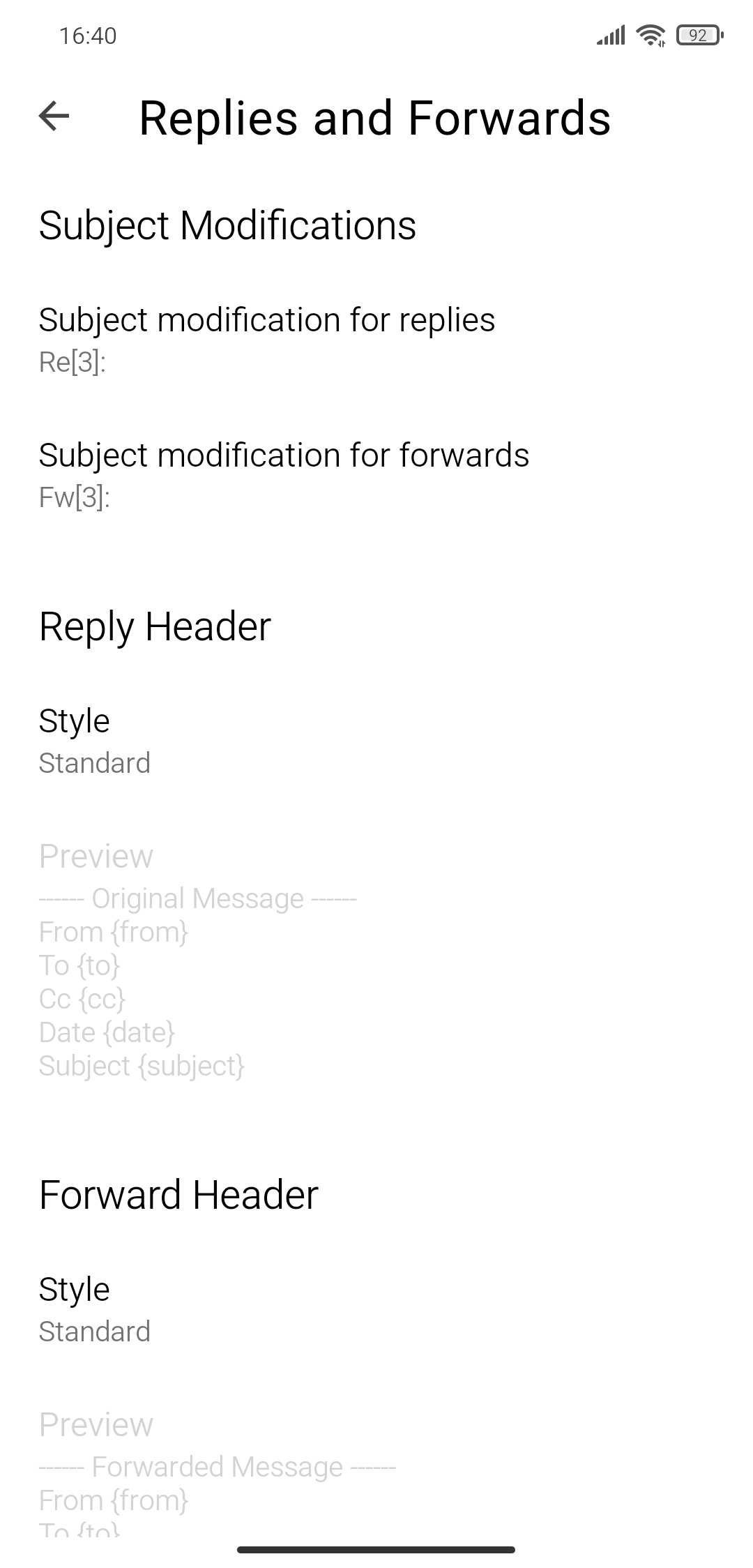
Android - Response format settings
6 / 14
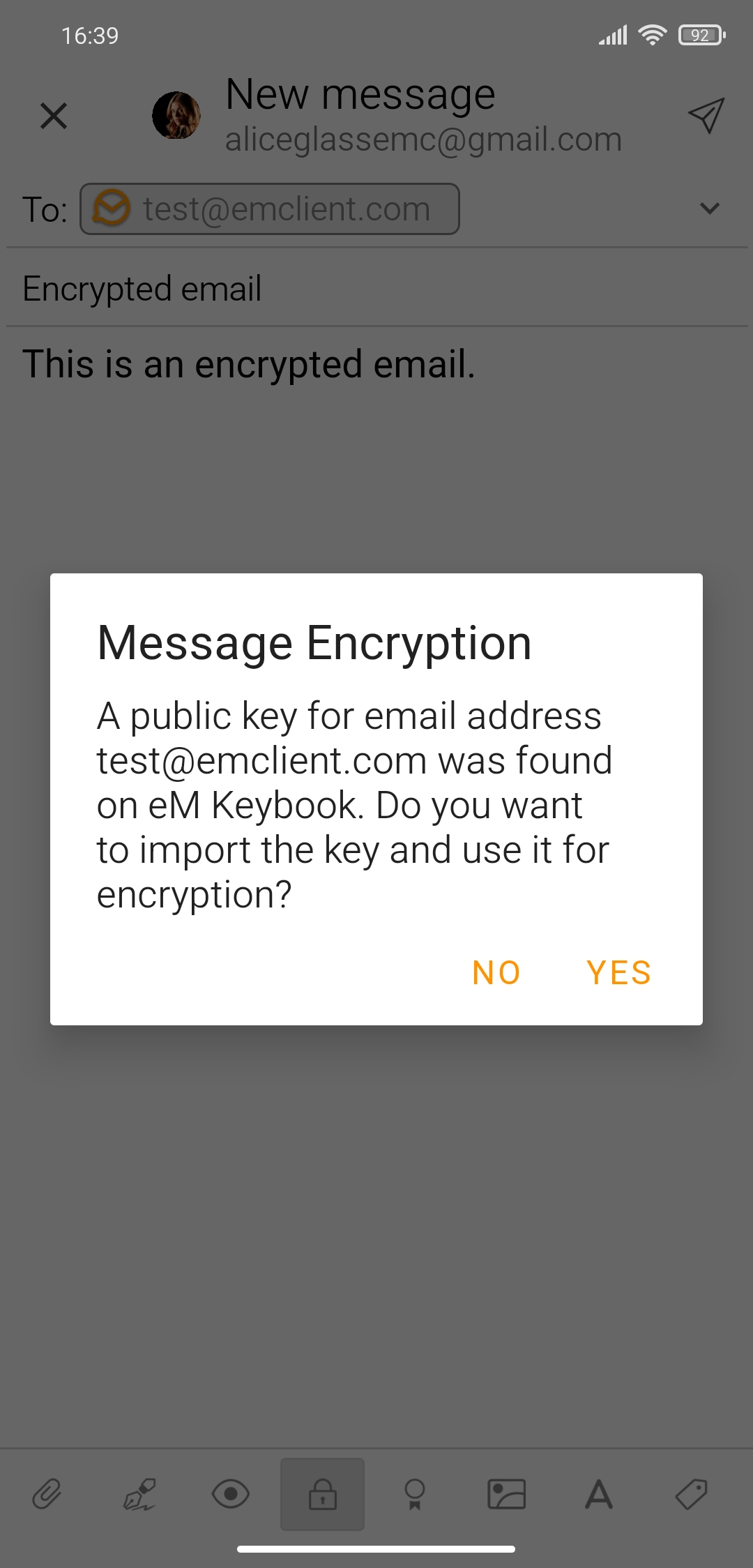
Android - eM Keybook
7 / 14
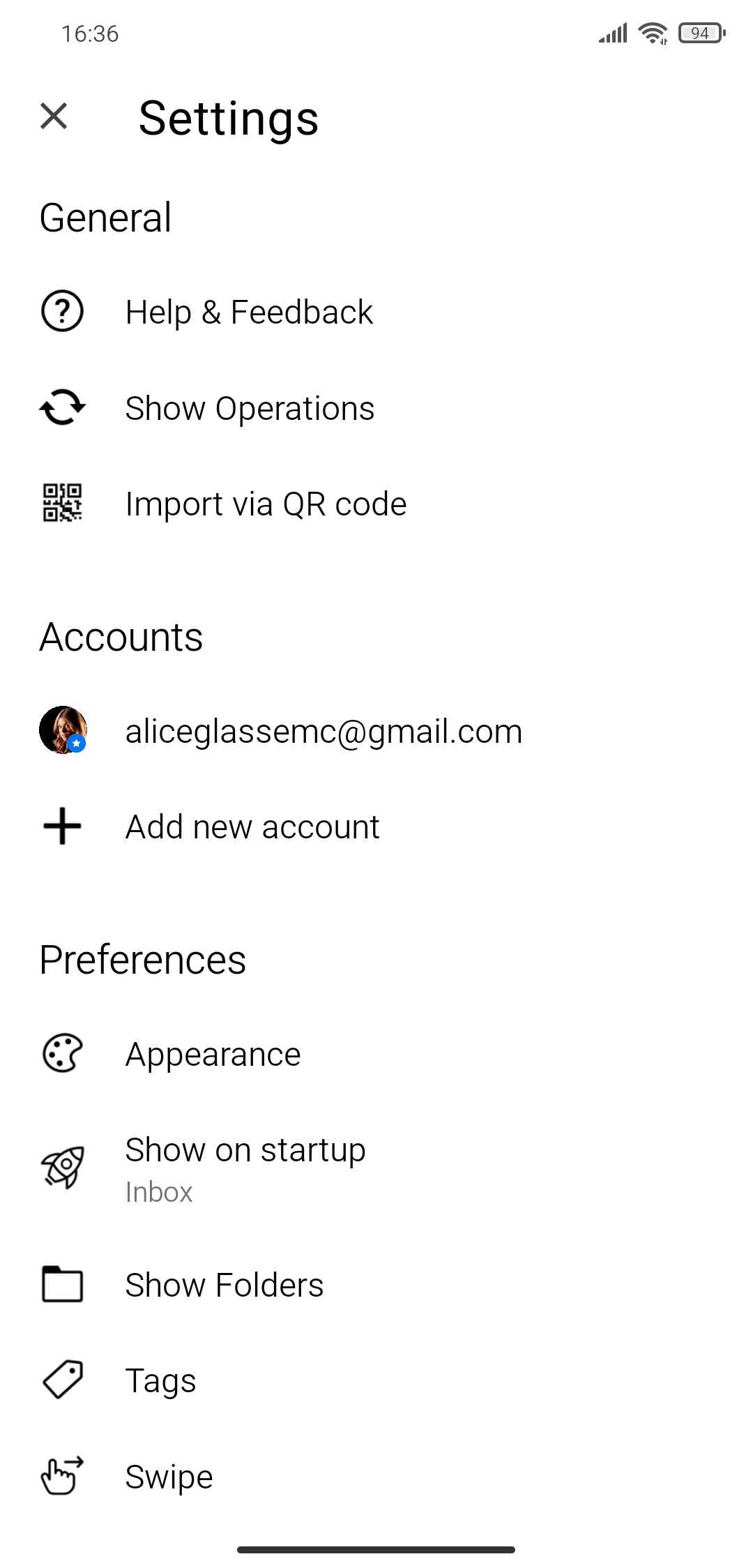
Android - Settings
8 / 14
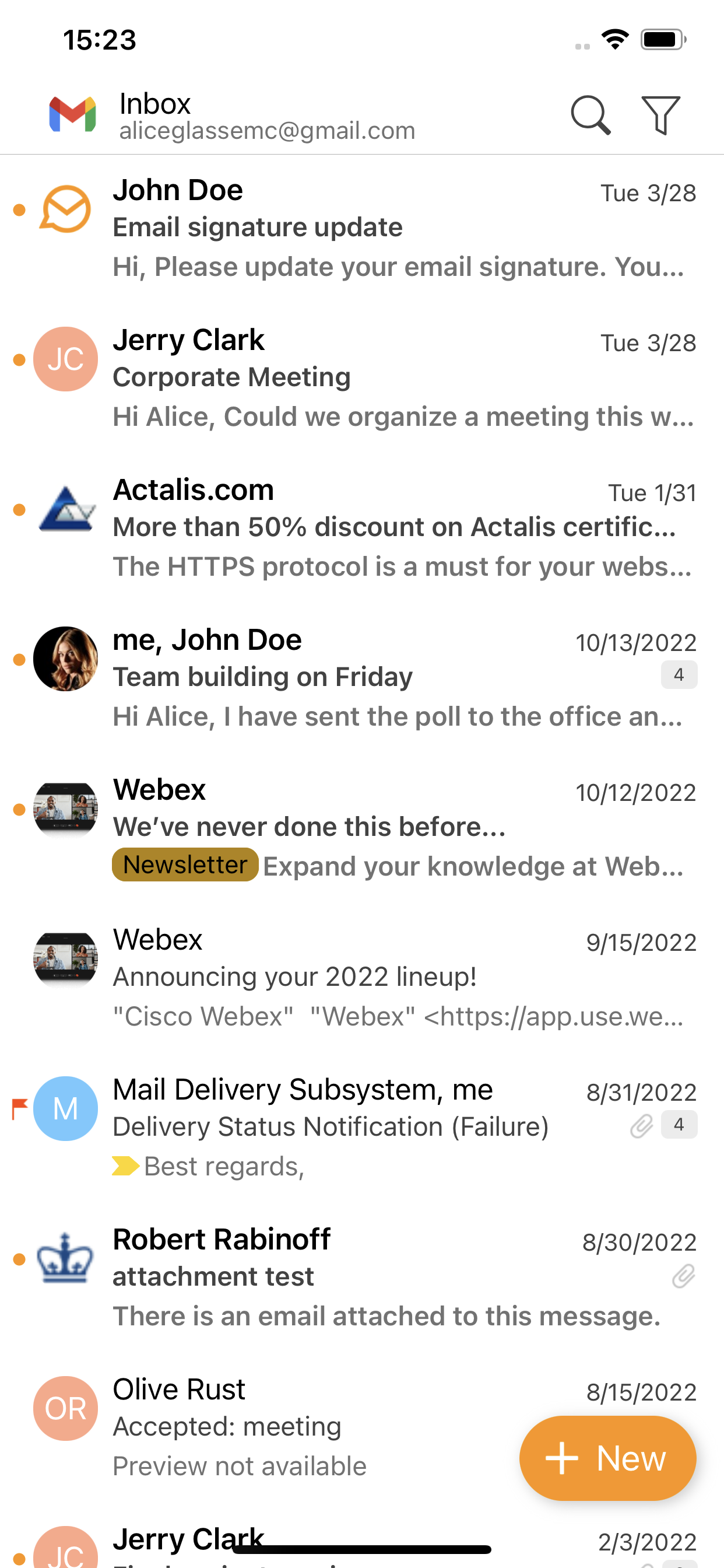
iOS - Inbox
9 / 14
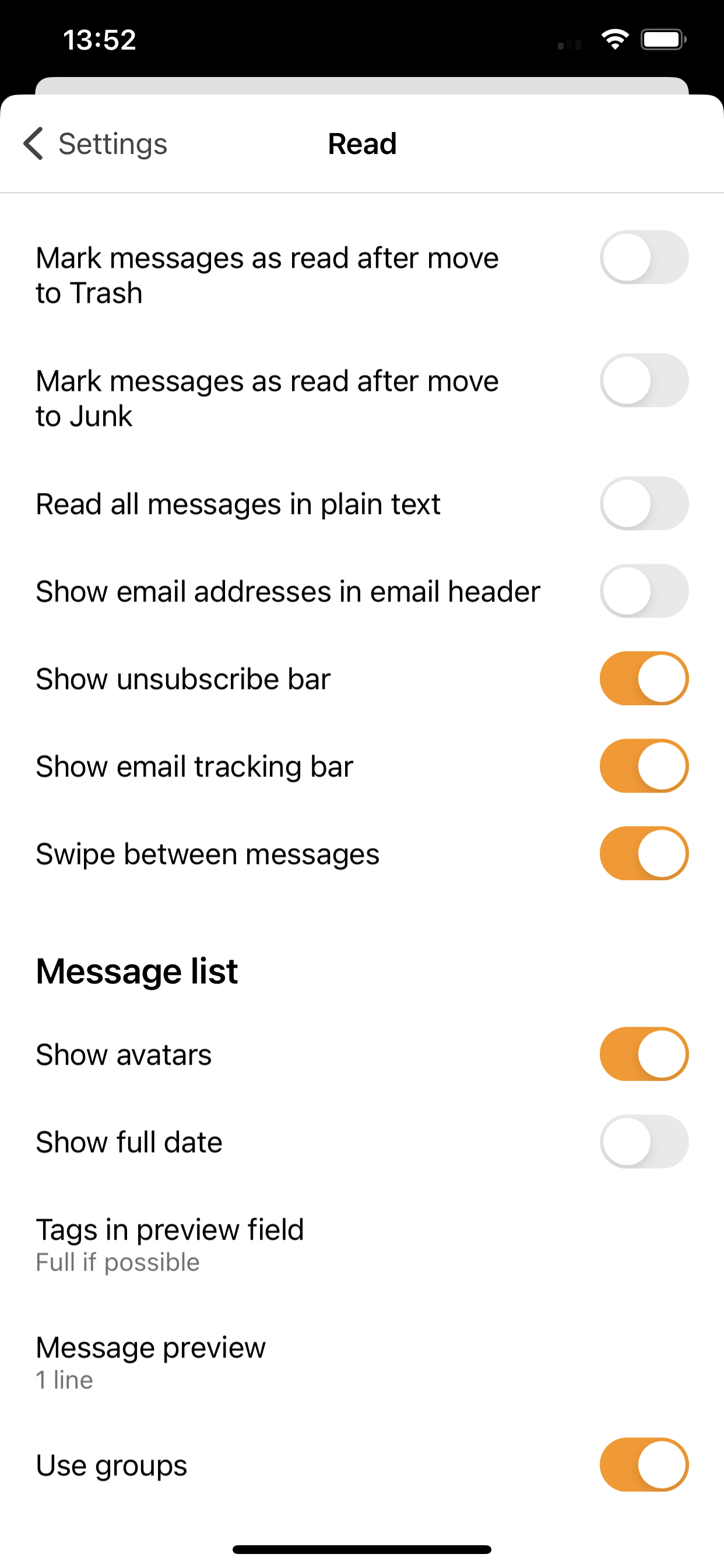
iOS - Read
10 / 14
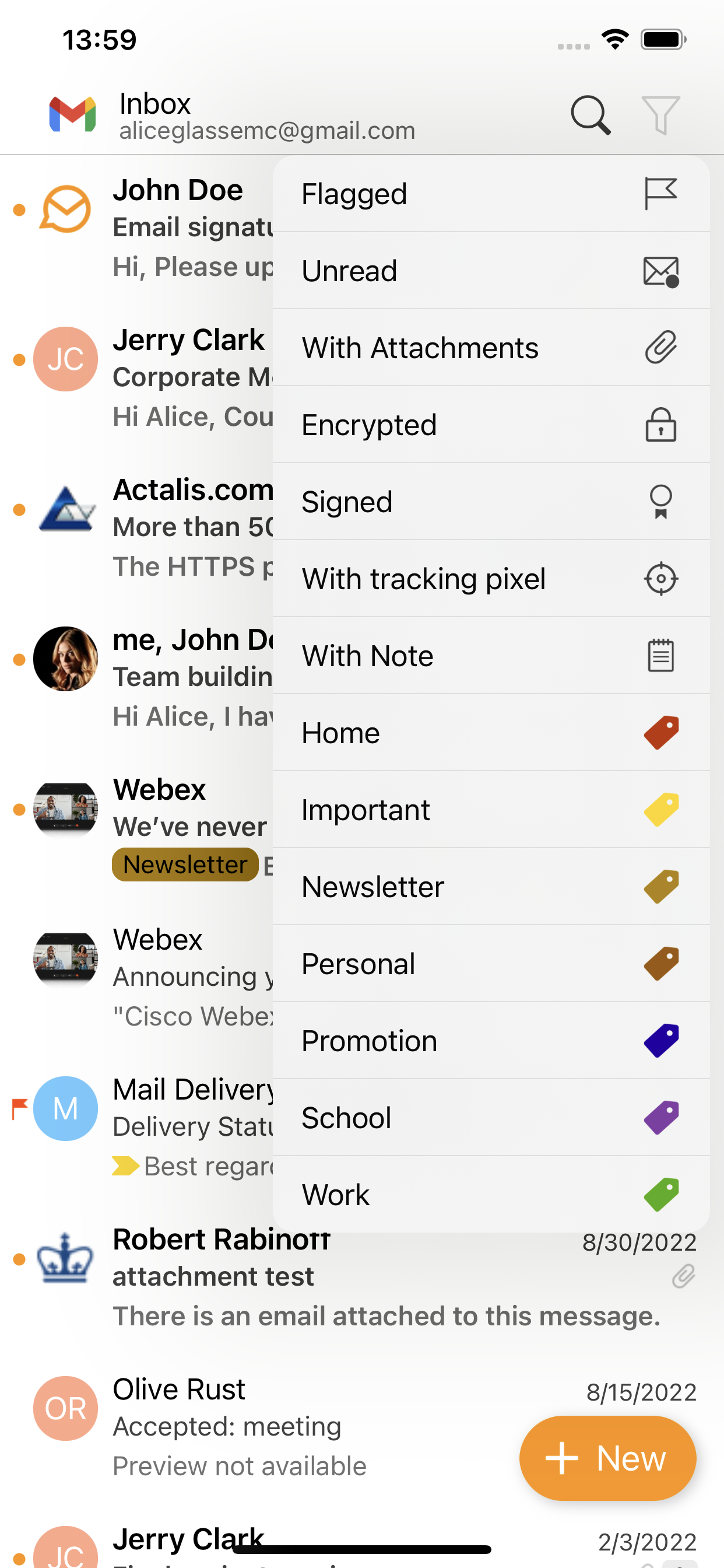
iOS - Quick Filter
11 / 14
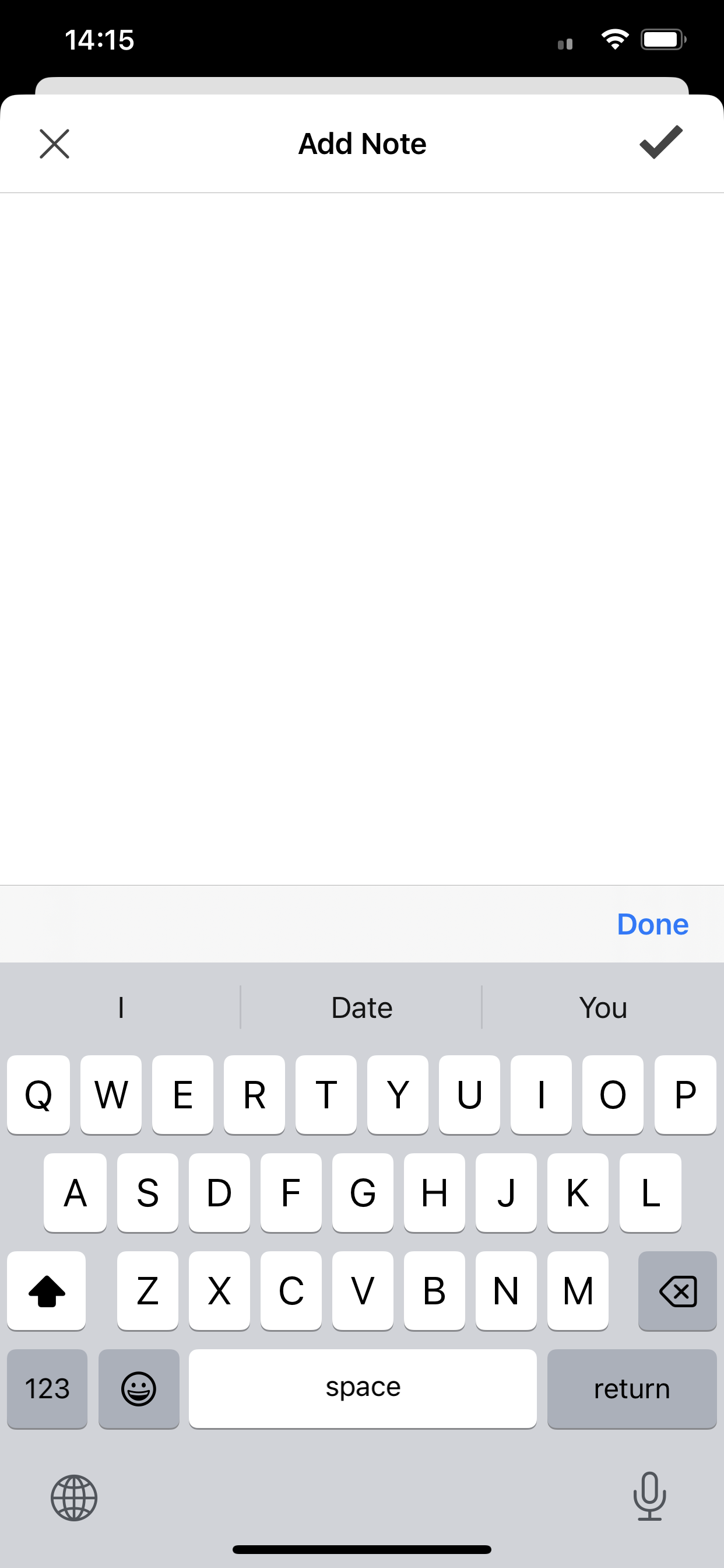
iOS - Notes
12 / 14
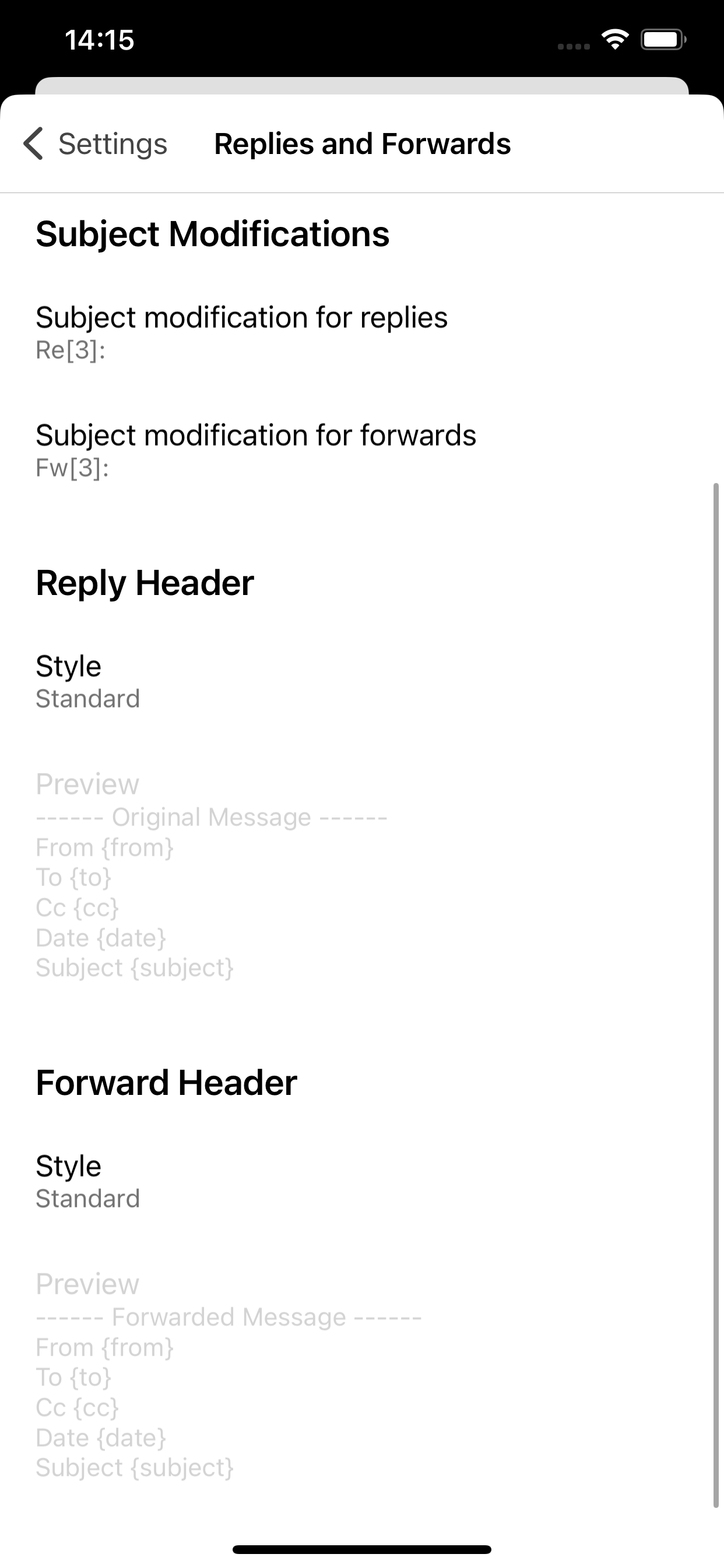
iOS - Response format settings
13 / 14
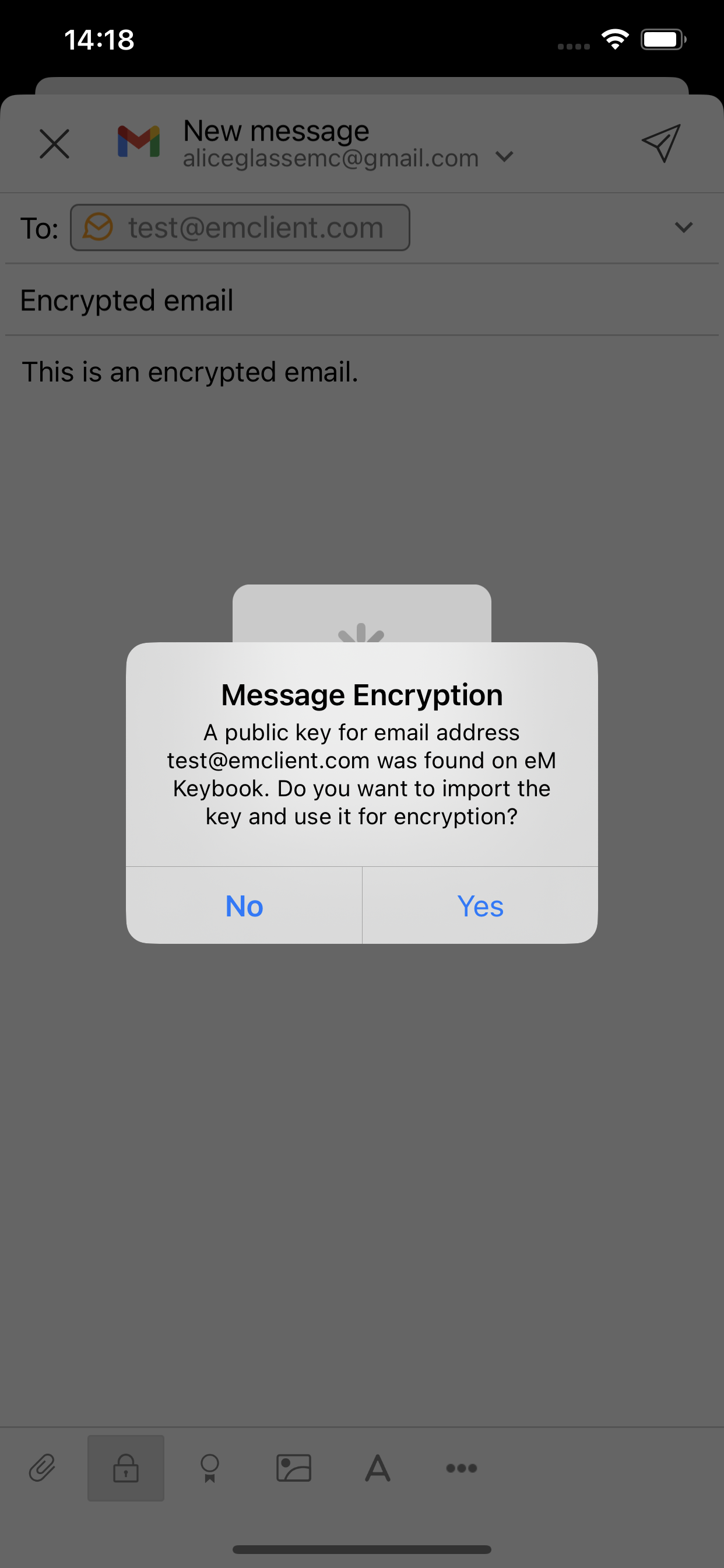
iOS - eM Keybook
14 / 14
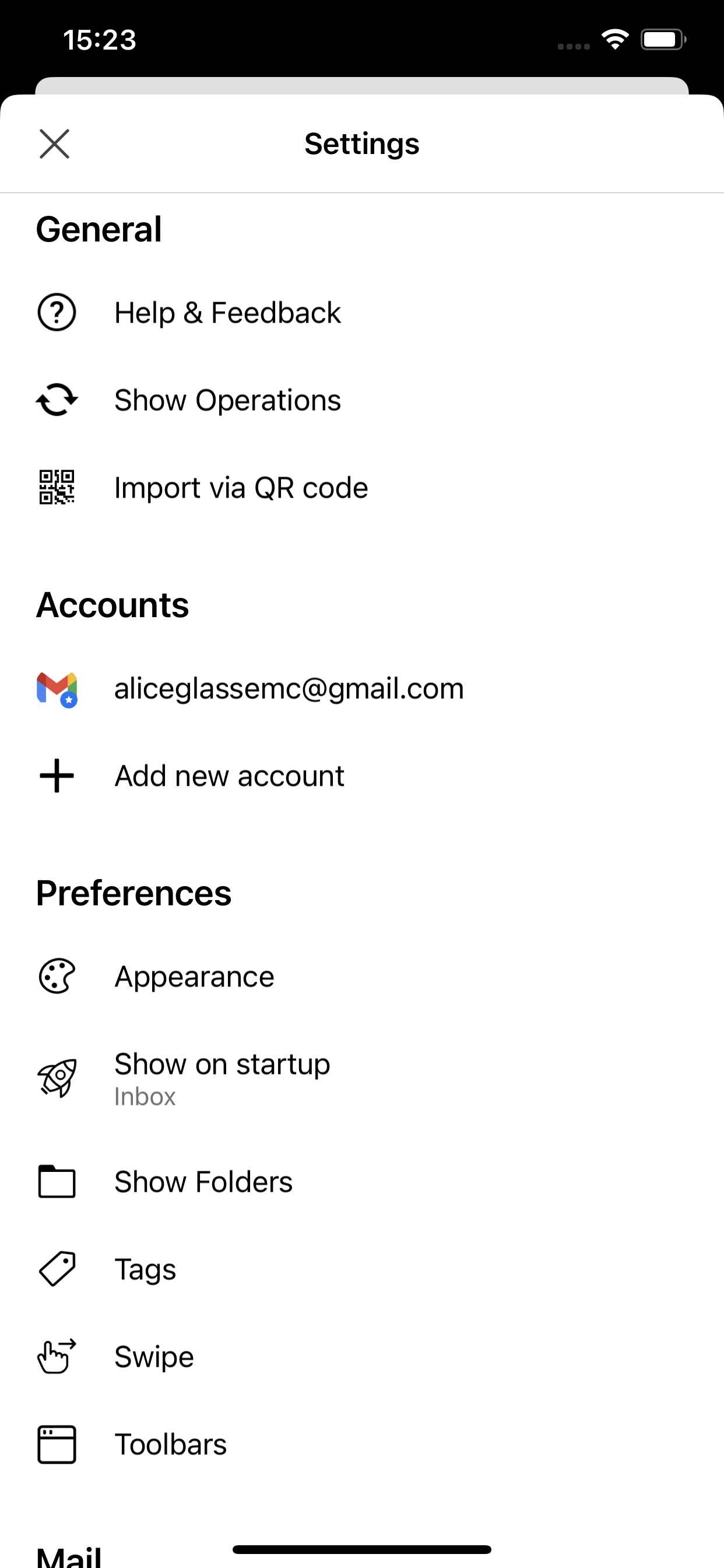
iOS - Settings
❮
❯
The most common topics you ask about are
- Tablet versions
- Calendar support
- New message notifications (or background message download)
- Price of the app after release
Since these questions are frequently asked, we have decided to discuss them in more detail. First, we’d like to explain what our biggest priorities are and what our next steps will be.
Our top priority is the full release (end of beta phase) of the app with complete functionality for managing email messages on Android and iOS, with quality, stability and response speed comparable to the desktop app.
We are currently adapting our development plan to reflect this as much as possible. However, the scope of eM Client's email functions is so extensive that it will take some time to complete everything.
Tablet versions
You can install eM Client on your Android tablet and iPad already. However, the user interface is not yet sufficiently adapted to these devices. This will be one of our main tasks for the upcoming weeks.
In the coming days and weeks, you will definitely see significant changes for the better in this department.
Calendar support
Support for the calendar (as well as other features such as contacts, tasks, and notes) is planned for the second phase, after the full release of the first version, which primarily focuses only on email features.
We understand that the calendar feature is much sought after, but unfortunately, we have to take it one step at a time. As with email, we want to bring functionality comparable to a desktop application. And as they say, Rome wasn't built in a day.
New message notifications
By far the most frequently asked question revolves around the topic of notifications for new incoming messages, or background message synchronization. This is where we need to pause for a moment and explain how mobile platforms differ from desktop platforms in this particular aspect.
On mobile operating systems, it is not possible to reliably run program code in the background (when the application is not actively running).
On iOS, for our purposes, where we need a constant connection to mail servers, this is not possible at all.
On Android, there are some possibilities, but despite the fact that we already use them, they don't always work completely reliably. The operating system can decide to terminate such background synchronization at any time, whether due to the system performance, battery life, etc.
The only way out of this is the concept of so-called push notifications, where our server-side service (your mail server cannot do this) sends special notifications that can be processed and displayed on the mobile device. After you click on this notification, the app is launched and the new message (or messages) is then downloaded and fully displayed.
We are working hard to support these push notifications so that they work reliably and securely. It's one of the biggest challenges of the mobile app project (not least because it involves extensive infrastructure on our server side), and it's also one of our biggest current priorities.
However, we are very close to the point where this feature can be included in the current beta version.
Price of the app after release
Here's some good news for you. The mobile app with complete email functionality will remain free after the official release. It is possible that we will change our approach in the future, but for now, the mobile app will continue to be completely free.
Feedback and a thank you
I would like to thank you again for all the assistance, ideas and bug reports you have sent us via your feedback.
It is an invaluable source of information for us to continually improve our product.
As a reminder, the address to send any questions, comments or bugs about the mobile app to, is [email protected].
Michal Bürger
CEO