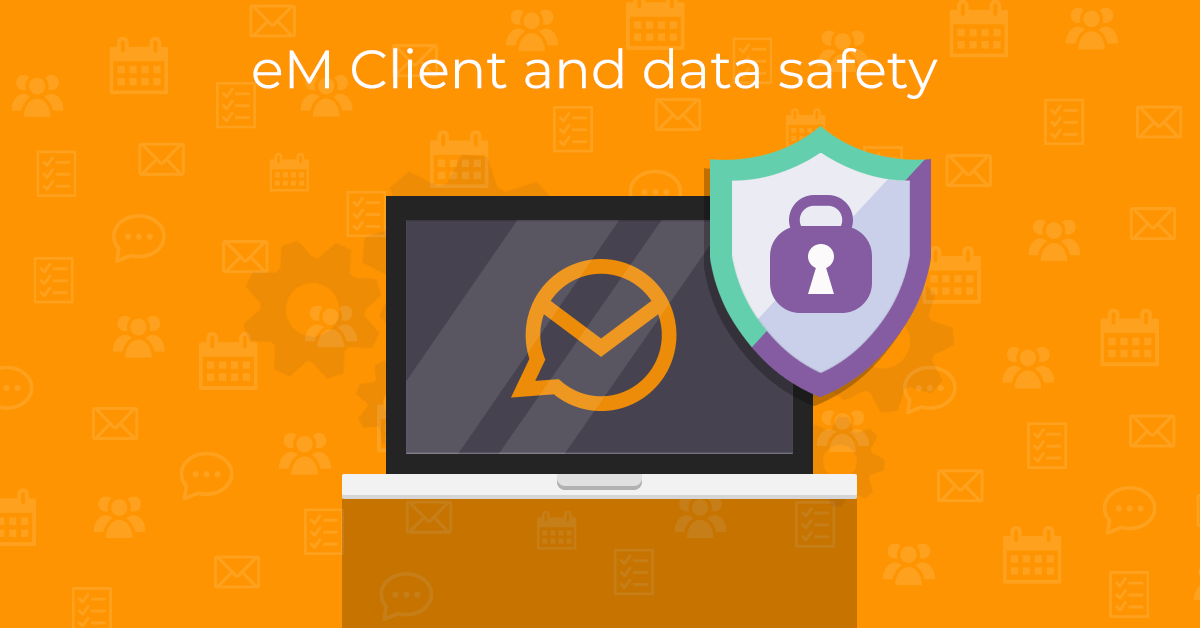
eM Client never sells your data
13
Nov 2020
We take the protection of your data very seriously. Unlike the case of many other services, your data is completely safe with eM Client as we never provide it to any third-party – simply because, by definition, we cannot even access the data ourselves.
Read more...
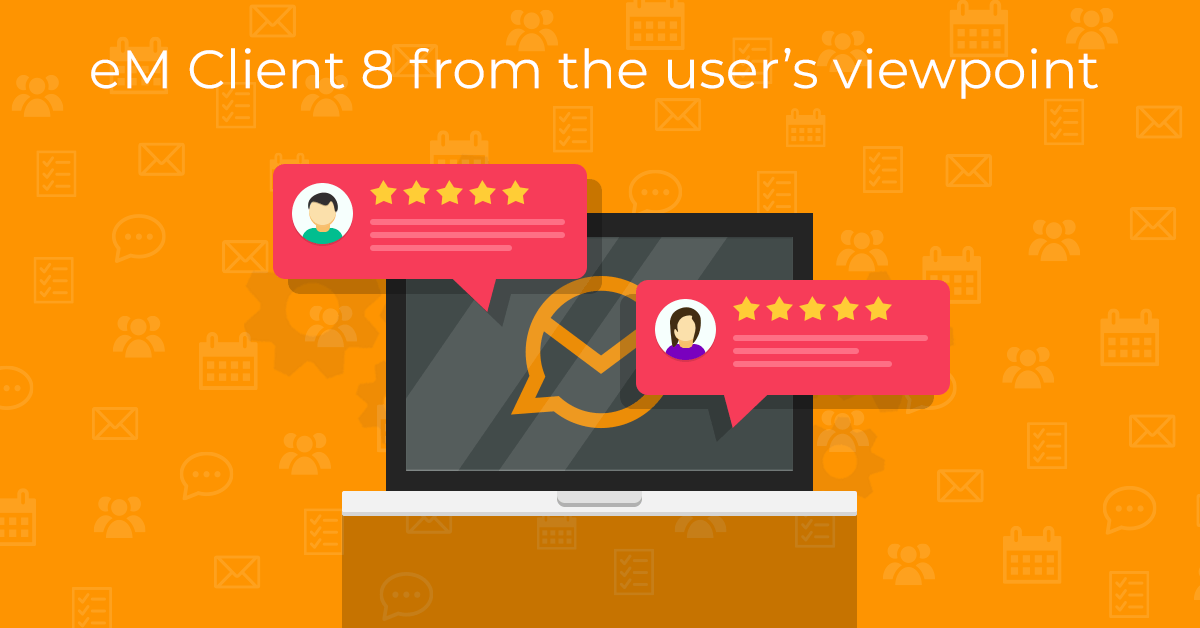
eM Client 8 from the user’s viewpoint
9
Oct 2020
eM Client introduced several new features in the recently released version 8. We will take a closer look at the most interesting ones, from the viewpoint of a common user.
Read more...
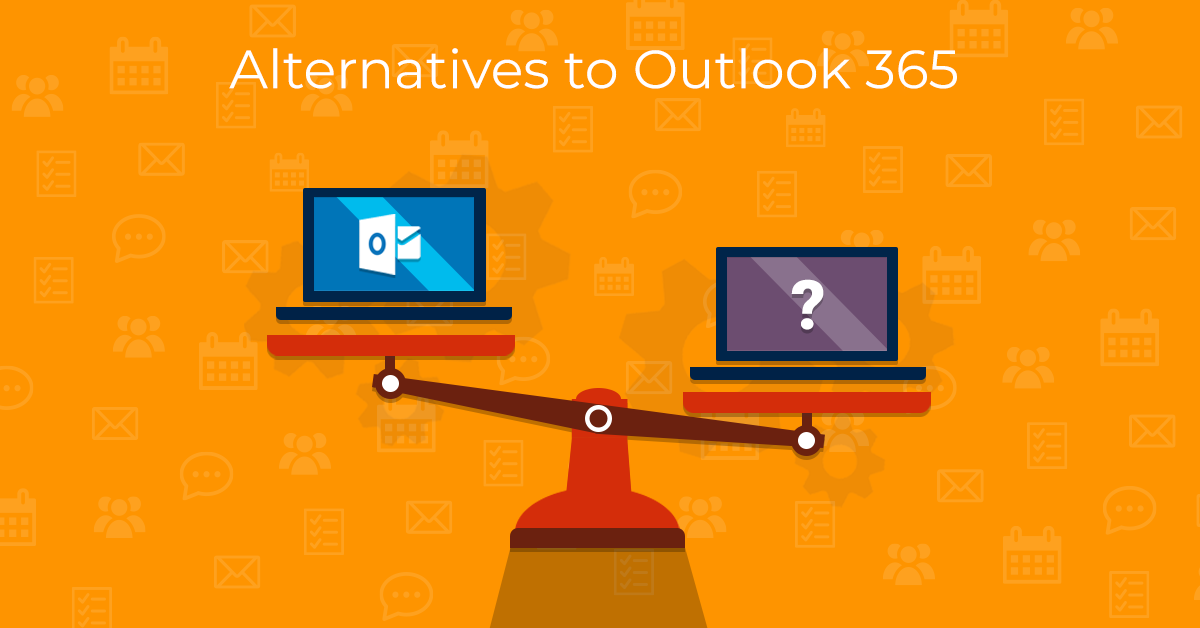
Alternatives to Outlook 365
17
Sep 2020
As of October 13, 2020, Microsoft no longer supports Outlook 2010 and Outlook 2016 for macOS. Users need to switch to the Office 365 ProPlus or Office 2019 clients to continue to connect to Office 365 back-end services. Or, go for an affordable Outlook alternative.
Read more...
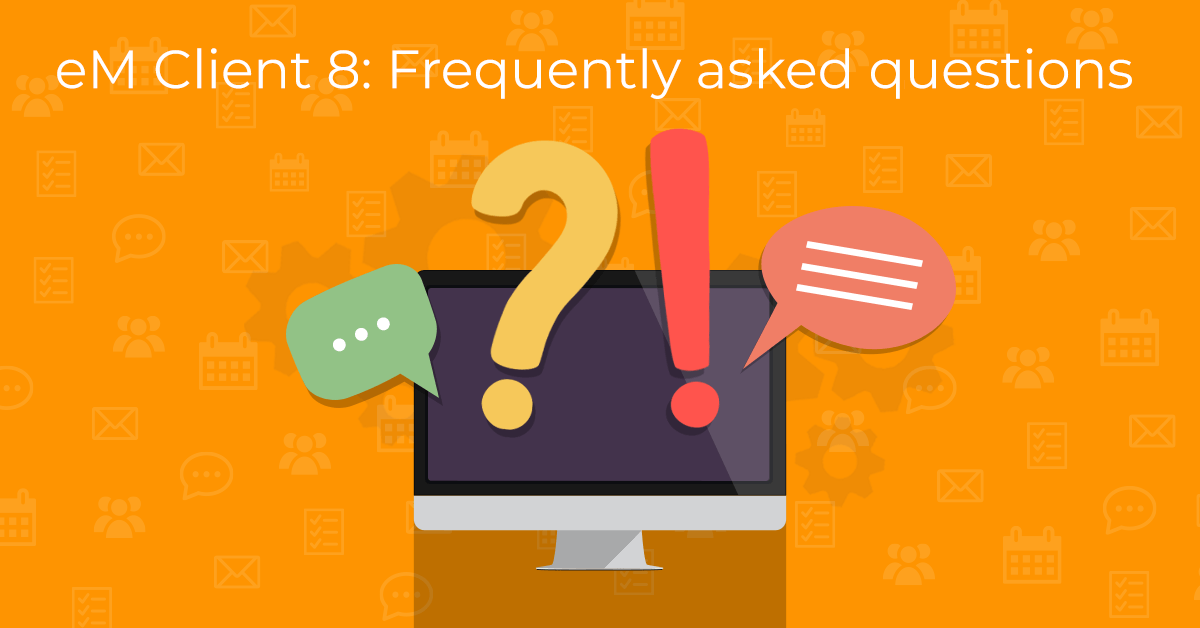
Things you ask about eM Client 8
17
Aug 2020
With the release of eM Client 8, there are several things our users frequently ask about. We put together our answers to the most common questions.
Read more...
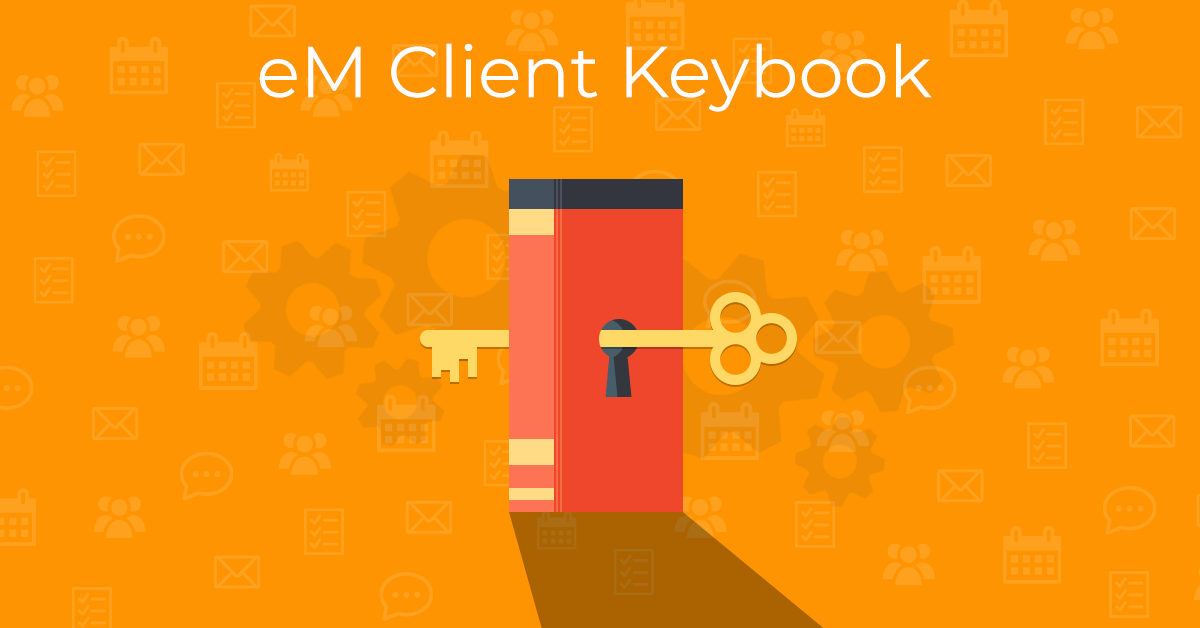
eM Keybook: Email privacy for everyone
11
Aug 2020
Anyone can easily send encrypted emails with eM Client and the unique eM Keybook service. Now you can secure your email privacy right away using email encryption.
Read more...
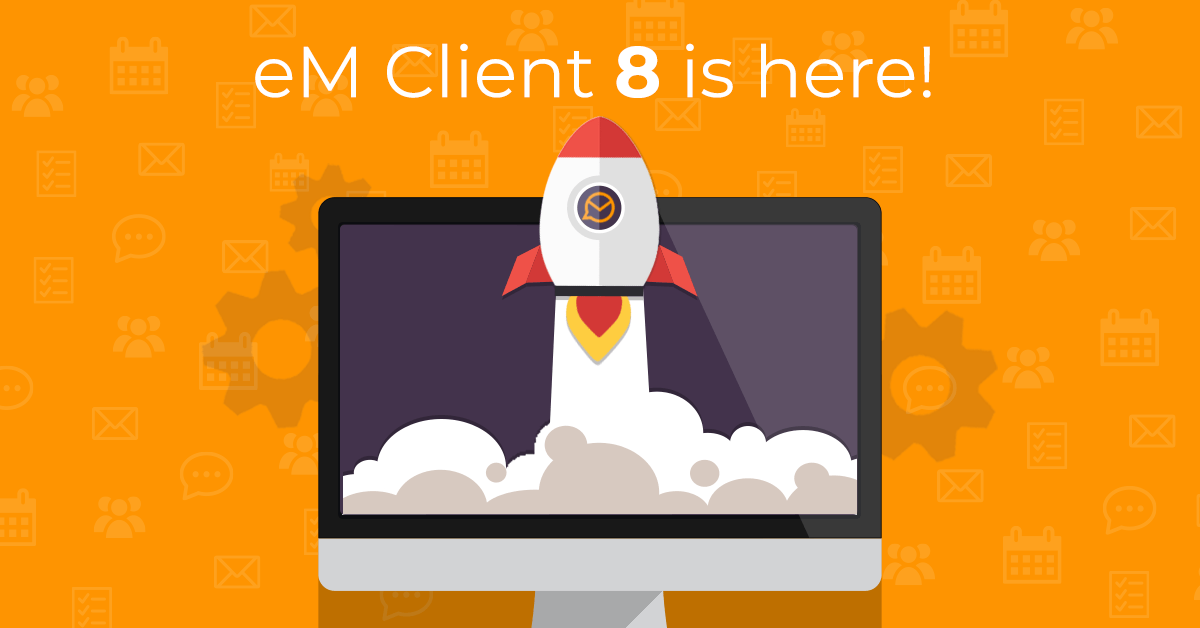
New eM Client 8 is Finally Here
22
Jun 2020
The new version of eM Client, a desktop email client for Windows and macOS, is finally released in its full beauty. And it’s been well worth the wait!
Read more...
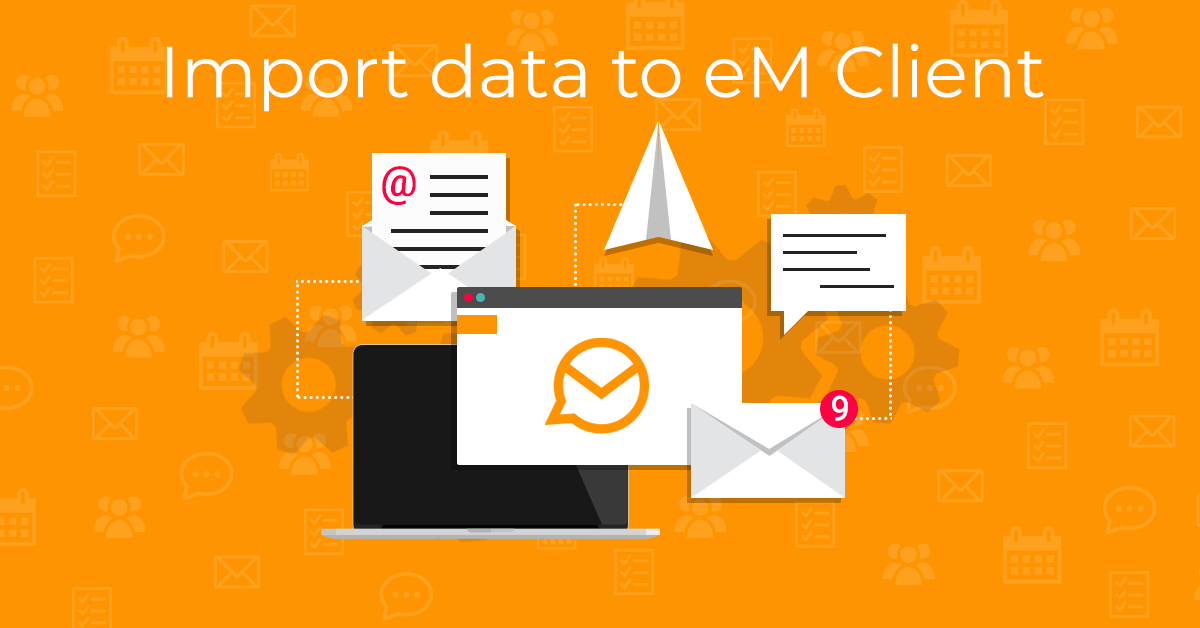
Import Data from other email clients to eM Client
27
May 2020
In case eM Client is not your very first email application, you might need help bringing your emails, contacts and other details over. eM Client can easily import your desired data from your former email clients in just a few clicks.
Read more...
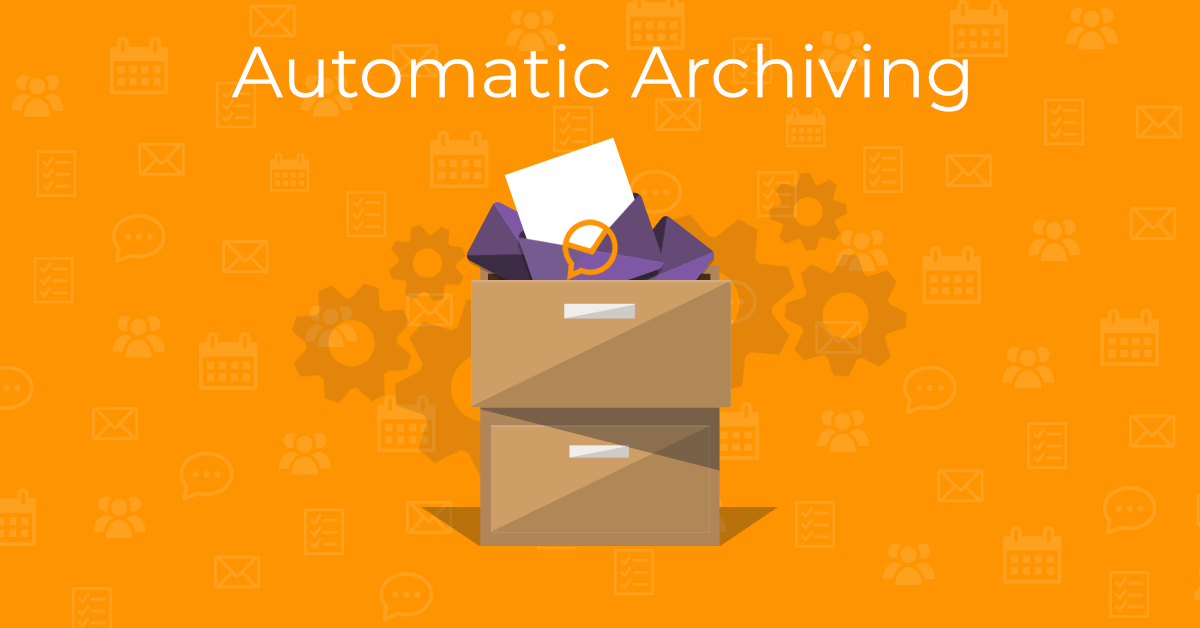
Archive your emails easily with eM Client
19
May 2020
eM Client contains an Automatic Archiving feature which allows you to download all messages older than a selected number of days from the server and keep them stored on your local drive. Our Automatic archiving settings video tutorial will show you how it's done.
Read more...
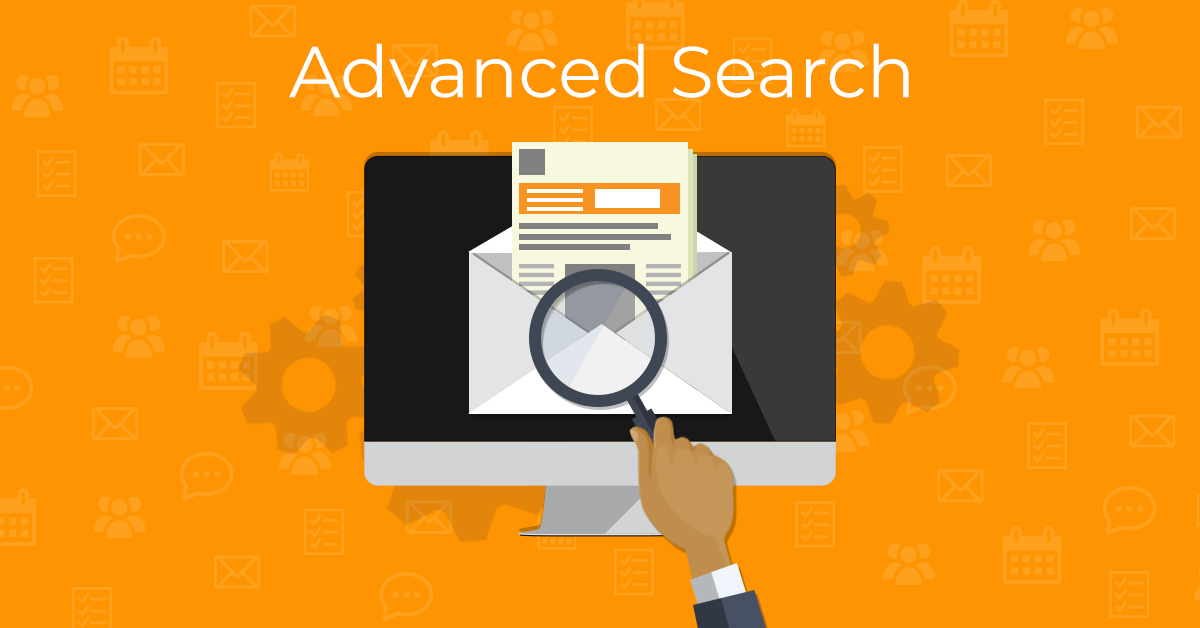
Search Like a Pro in eM Client
10
May 2020
We already told you about Search keywords in our previous blog, but these are a part of a bigger feature - the Advanced search, which can be found at the bottom of the menu for the Search tab in the top right corner.
Read more...